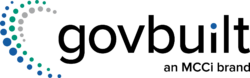Contents
Ouch! You hurt your foot and need information on how to get it treated.
But the doctor’s website says things like:
- Tendon Injuries
- Ligament Injuries
- MRIs
- CT Scans
You don’t even know the difference between a ligament and a tendon, much less which one you’ve injured!
So you go to a different doctor’s website. It says things like:
- Schedule an Appointment
- What to Expect at Your Visit
- How Much Will I Owe?
You breathe a sigh of relief, confident that this doctor will understand your needs.
The person who designed the first website was thinking like a doctor.
The person who designed the second website was thinking like a patient.
Is the same thing happening on your government website?
According to Deloitte’s Michele Causey, “[Governments] often design our websites and services with our organizations in mind” instead of understanding citizens’ needs.
When you understand “the system” as well as you do, it can be hard to see it from an outsider’s perspective—just like doctors sometimes have trouble communicating in “plain English.”
That means some of your citizens may think your navigation is littered with jargon and unintuitive paths. In fact, 38% of residents report that confusing navigation is their greatest barrier in accessing digital government services.
Why does this matter to your agency? And how can you tell if you have a problem? Read on to find out.
Daily Detours: Problems Poor Website Navigation Causes Your Agency
If your website is hard for citizens to navigate, you’ll face several problems. These “daily detours” make life harder for people at your agency.
Communications Take Too Much Staff Time: Those phone calls from citizens who can’t figure out how to pay their water bill or reserve a park? They’re taking up your staff’s valuable time.
Trouble Keeping Information Current: When your navigation is convoluted, it’s harder to keep your site updated. That’s because the same information may exist in multiple places, and even your staff might not know where everything is! Outdated information on your site can complicate interactions with the public and increase the risk of providing poor service.
Distrust in Government Agencies: Residents who are unhappy with their digital experiences are less likely to trust government agencies. Distrustful residents are harder to govern. And that makes life more difficult at every level of your organization.
Worsening Digital Inequities: Racial/ethnic minorities and lower-income Americans report higher difficulties with government website navigation. Narrowing the digital divide is a complex challenge. But making information easier to access on your site can only be a step in the right direction.
How Do You Know if Your Government Website’s Navigation is Working?
Is your agency’s website working for your citizens? Here’s how you can tell if you have a problem:
Phone Calls: You get repeated phone calls asking for the same information. Ask different departments’ receptionists about questions they get frequently. You might discover that reserving a park for an event isn’t as easy as you thought!
Complaints: Your social media accounts get tagged with people complaining about your website. Yes, we know: Some people will complain about anything! But smart organizations take note if they’re getting the same feedback over and over.
Google Analytics: Google Analytics is a goldmine of data about how people interact with your site. Read our guide for examples of how to use Google Analytics for government websites.
Get Your Copy of "User-Friendly Government Website Navigation: The Ultimate Guide"
You understand the issues your website navigation may be causing you. So what should you do?
Get your copy of “User-Friendly Government Website Navigation: The Ultimate Guide” for practical tips on:
- The fundamentals of user-centric design
- Using data to understand your user
- Types of government website navigation menus
- Demographic considerations in setting up your navigation