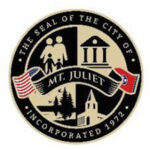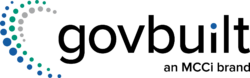Case Management Software for Government
Your community’s unique case management needs can’t always be met by an out-of-the-box software. With GovBuilt, you get completely configurable case management software—and a team behind you to help you build whatever you need.
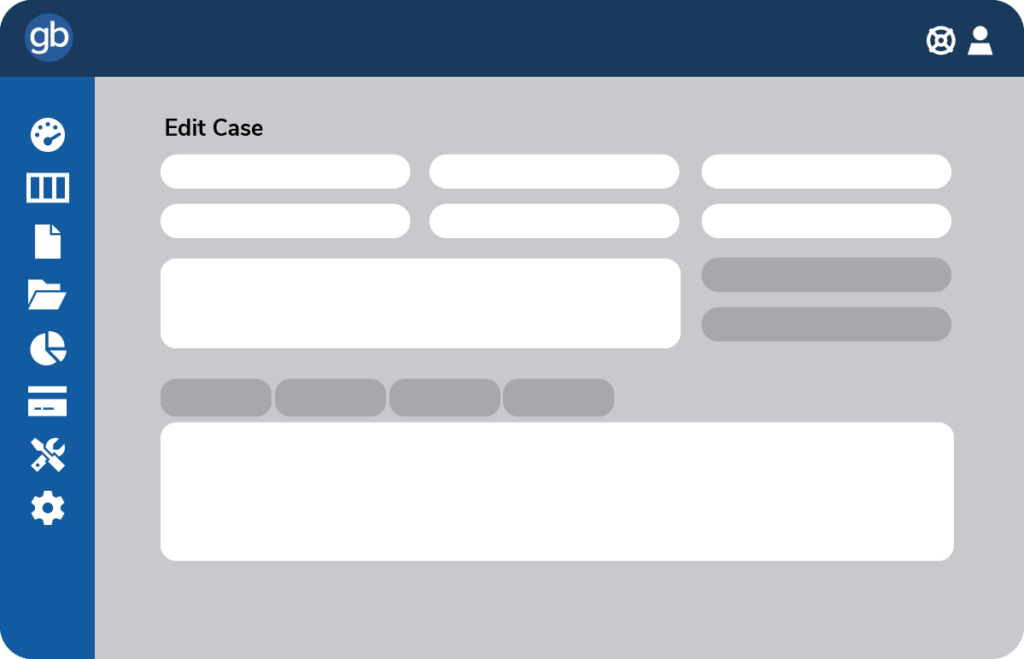
Everything You Need to Resolve Cases Faster.
Say goodbye to massive spreadsheets, overflowing inboxes, and audit nightmares. Our configurable case management software for government agencies helps you create, manage, document, and resolve any type of case faster. Enhanced security and encryption capabilities mean you can handle even highly sensitive cases with peace of mind.
Types of Cases
- Investigations
- Tax Audits and Appeals
- Event Permits
- Citizen Complaints, Concerns, and Requests
- Environmental Compliance
- Labor and Employment Disputes
- Emergency Assistance
- Benefits and Assistance Programs
- Public Health Cases
- Child and Family Services
- Public Safety
Case Management Software Benefits
Legacy Software...
- Scattered communications that get lost in inboxes
- Large, hard-to-manage spreadsheets
- Data entry errors
- Siloed databases
- Calendar reminders to keep up with deadlines
- Can’t work effectively from the field
- Cases fall through the cracks
- Difficult for citizens or staff to create cases
- No auditing capabilities
But GovBuilt...
- Easy online forms to open cases
- Centralized database for everyone working on a case
- Clear documentation and audit trails
- Workflows customized to your exact specifications
- Updates sent with the click of a button
- Automated scheduling, tracking, and reminders
- Submit information and photos from the field
- Integration capabilities that reduce data entry
- Meet deadlines and reach goals
…With service and support you can count on.
Features & Functionality
Discover the features and benefits that make case management a breeze for you and your community.
Case Management Mobile App
Document Cases from the Field
Start, add to, or close a case from anywhere.
In-App Photo/Video Capability
Take photos or videos directly from the mobile app to attach to a case.
360 Case Visibility
See the documentation of current and past cases from the field.
Staff Portal
Task Alerts
Get automatic notifications on your dashboard or through email when you have a task related to a case.
Custom Workflows
Save time and reduce manual tasks. Create new workflows quickly as the need arises with no-code, drag-and-drop workflow builder.
Customized Reports and Views
Use out-of-the-box reports such as locations or case types, or build your own reports to optimize every step of your case management process.
Centralized Documentation
No more digging through email threads to find documentation about a case. It’s all stored in a central location. Apply commonly used comments with a single click.
Automated Inspection Scheduling
Automatically schedule inspections or re-inspections on a set timeline.
Laserfiche Integration
Automatically create a Laserfiche file for each case and store all relevant documents. Search for case files right from the GovBuilt app.
Public-Facing Features
Online Forms
Build custom smart forms for each case type. Display only the form fields relevant to the case.
Payment Portal
If fines or fees need to be assessed, businesses or individuals can pay securely online with an integration to your preferred payment processor.
Real-Time Notifications and Tracking
Authorized parties can see all documentation related to a case—no need to call your office for updates.
What Our Clients Say...
Questions and Answers
Can case workers see historical information and cases from the field?
Yes, our code enforcement app allows 360-degree visibility into current and past cases no matter where you are.
Can we create custom case types that aren’t listed here?
Yes! Our workflows can be adapted to any type of case you want to create.
Can you attach pictures, videos, and files from the field?
Yes, you can attach any relevant files to a case from the field. You can take pictures and videos without leaving the GovBuilt case management app.
Can you create a new case from the field?
Yes, you can use the mobile app to create new cases or add additional information to the same case.
Thousands of Agencies Trust MCCi to Automate Processes and Enhance the Citizen Experience.