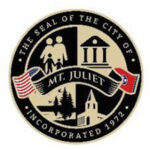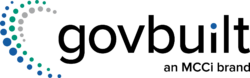Permits in Minutes, Not Weeks
Government agencies can provide your staff, residents, and contractors with the permitting software experience they’ve been waiting for—and process requests up to 80% faster.
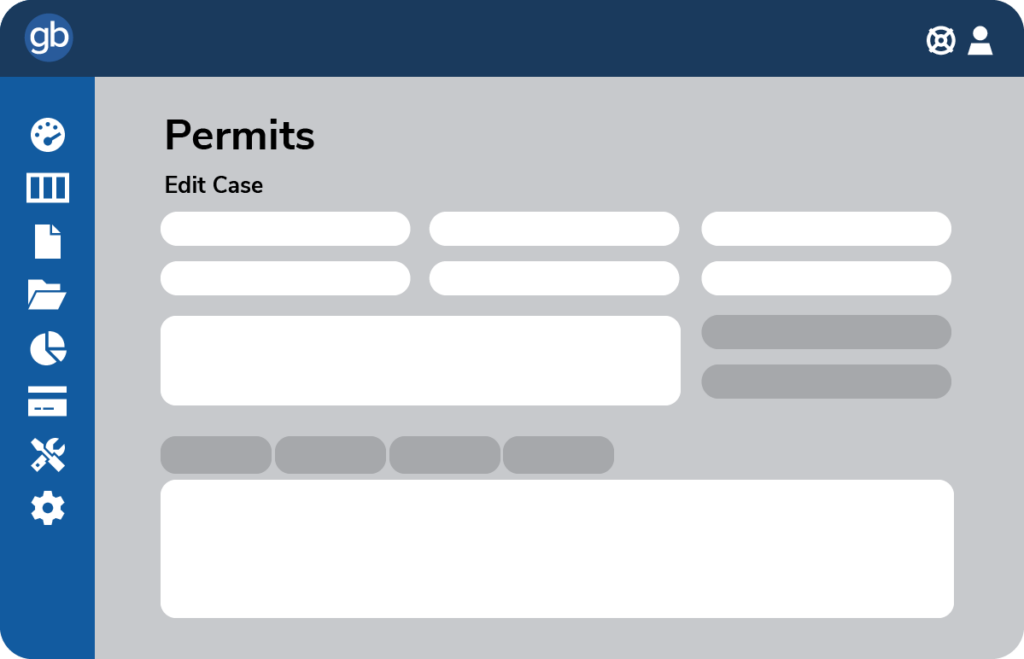
Permitting Software That Makes Your Job Easier.
Physical paperwork or legacy software slowing down your community development? Automate permitting processes with low-code/no-code, easy-to-use GovBuilt platform.
Types of Permits
- Agricultural Permits
- Burn Permit
- Commercial Building Permits
- Construction Permit
- Crane Permit
- Demolition Permit
- Driveway, Curb, Sidewalk Permit
- Dumpster Permit
- Electrical Permit
- Elevator Permit
- Fence Permit
- Flood Plain Development Permit
- Garage and Yard Sale Permit
- HVAC Permit
- Fire Safety Permit
- Moving House Permit
- Plumbing Permit
- Residential Building Permits
- Road Closure Permit
- Roofing Permit
- Septic or Well System Permit
- Sign or Banner Permit
- Swimming Pool Permits
- Wastewater System Permit
…and many more!
Permitting Platform Benefits
Legacy Permit Software
- Generates data entry by not talking to your other systems
- Isn’t flexible, doesn’t adapt to your current needs
- Can’t be updated by your team
- Lacks responsive support staff
- Frustrates contractors and staff
- Slows your job down
GovBuilt’s Permit Solution
- Built with APIs in mind
- Can be configured to your exact needs
- Simple, drag-and-drop form and workflow design
- Supported by a technical team focused on client delight
- Delights contractors and staff
- Makes your job smooth as silk
…With service and support you can count on.
Features & Functionality
Discover the features and benefits that make permit processing a breeze for you and your community.
Resident and Contractor Portal
Online Forms
No more paper or fillable PDFs. Smart forms reduce confusion by only displaying the information needed. Contractors can upload plans, certificates, and other documents directly into the form.
Esri Integration
Stop sharing shape files back and forth. Pull multiple data layers from ArcGIS into the application form.
Real-Time Notifications and Tracking
Like a tracker that tells you when your pizza is going in the oven, notifications automatically keep residents and contractors in the know. No need to call for updates!
Comprehensive Dashboard
Help contractors stay organized by seeing all their applications in one place.
Inspection Scheduling
Reduce back-and-forth trying to schedule inspections. Contractors can book directly onto your calendar with Outlook or Google integrations.
Payment Portal
No more checks or credit card payments over the phone. Contractors pay securely with an integration to your preferred payment processor.
Staff Portal
Task Alerts
Get automatic notifications on your dashboard or through email when you have a new task.
Workflows
Save time and reduce manual tasks with workflows completely customized to fit your processes.
Pre-Configured Comments
Save your most common messages to residents or contractors. Apply them to a case with a single click.
Customized Reports and Views
Use out-of-the box reports such as locations or permit types, or build your own reports to optimize every step of your permitting process.
Centralized Communication
No more digging through email threads to find information about a permit. It’s all stored in a central location inside the case.
Laserfiche Integration
Once a permit is completed, automatically archive all relevant documentation in Laserfiche.
What Our Clients Say...
Citizen & Contractor Portal
With GovBuilt, citizens and contractors track the progress of their permit submissions, status updates, inspections, and payments from a single, centralized portal. This eliminates the need for confusing and time-consuming back-and-forth communication between contractors, residents, and government agencies.
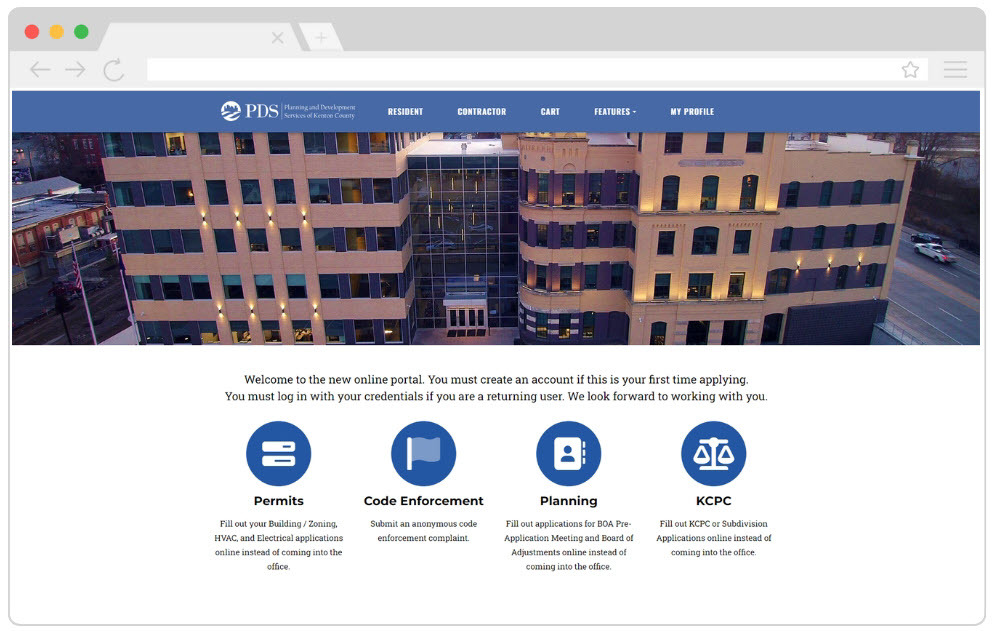
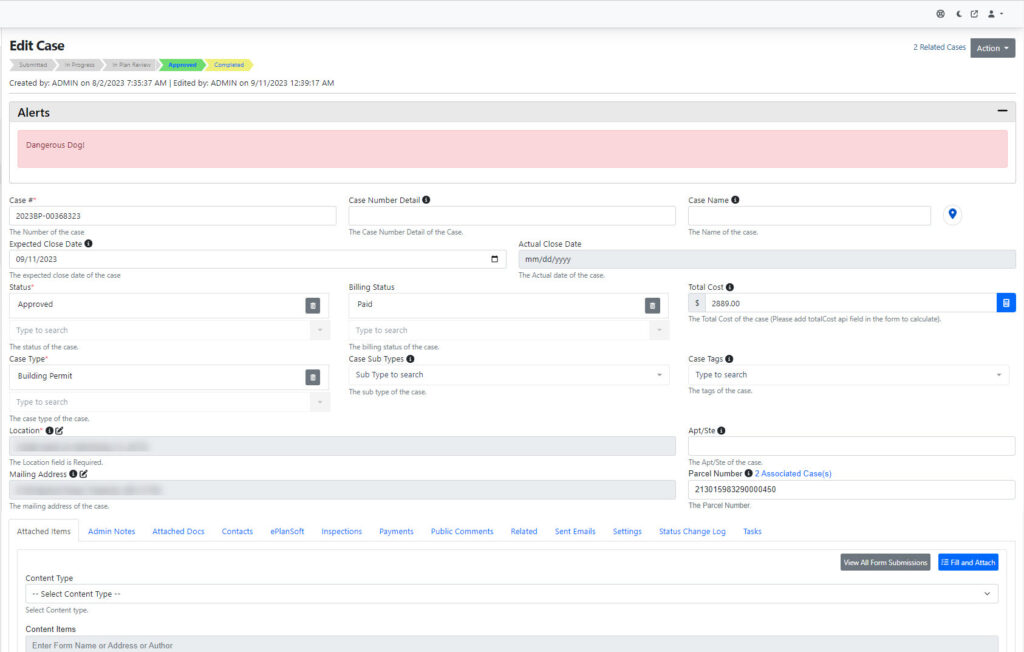
All-in-One Case Review
The staff portal is designed to offer a user-friendly experience with a streamlined interface with instant access to all case information at a glance. You don’t have to worry about navigating through multiple screens or switching between different software to find the information you need. With just a few clicks, you can stay on top of your case, keep track of important dates, and manage your workload more efficiently.
Permit Certificates
Once the permit application is approved, GovBuilt automatically generates a permit certificate. The certificate can be downloaded by both the contractor and the citizen who applied for the permit, and they will be notified as soon as it becomes available. This process ensures that all parties involved have easy access to the necessary documentation and can proceed with the construction project without delay.
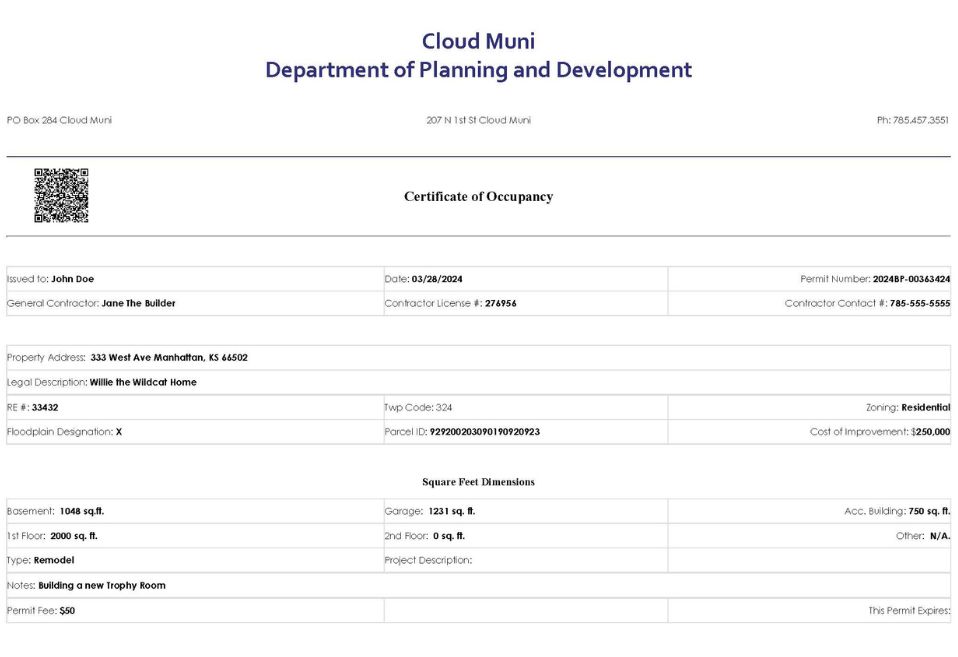
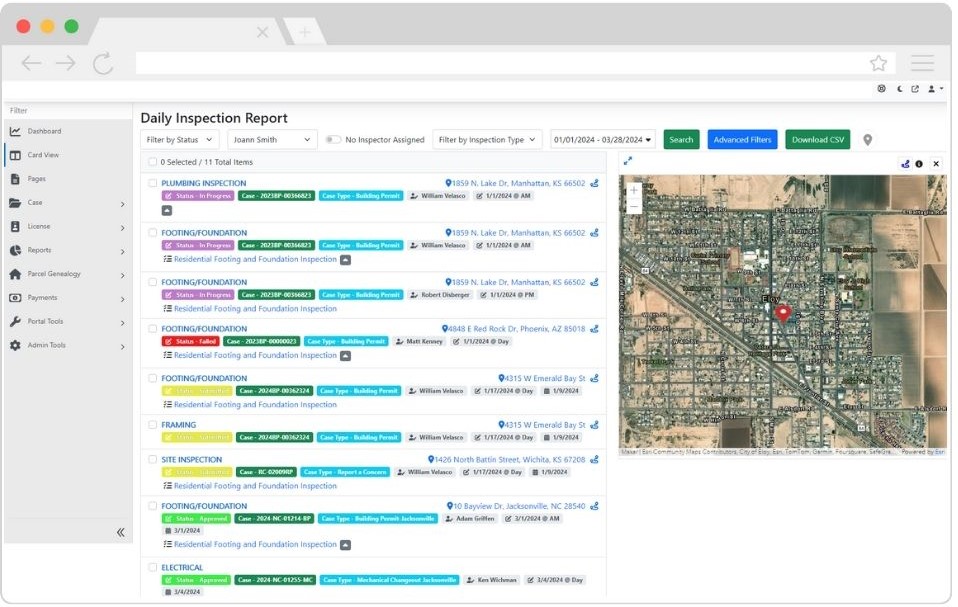
Inspector Dashboards
The Inspector Dashboard is here to make your life easier! With its user-friendly design, you can easily manage and prioritize all your upcoming permit inspections and tasks. No more distractions – just a streamlined workflow to help you provide exceptional service to your community. Our dashboard is your partner in ensuring that all inspections are carried out efficiently and on time.
Questions and Answers
Does GovBuilt have a mobile app?
Yes! Our Android and iOS mobile application provides flexibility and convenience for staff and inspectors. This allows for permit management on the go, including submission, review, and inspector approval processes.
Can GovBuilt permitting software integrate with other systems?
Yes! Our software is designed with integrations in mind, featuring APIs and pre-built ESRI or ArcGIS and Laserfiche integrations, ensuring a smooth connection with your other systems.
Can GovBuilt workflows adapt to my agency's unique needs?
Yes, GovBuilt is extremely configurable. We work with you to outline processes and configure your initial workflows. Setting up workflows doesn’t require coding knowledge. If processes change in the future, it’s easy to make changes.
Our agency requires all software to be cloud-based. Is GovBuilt on a cloud infrastructure?
Yes, GovBuilt is a browser-based SaaS platform hosted on Microsoft Azure. It functions on all major modern browsers.
Thousands of Agencies Trust MCCi to Automate Processes and Enhance the Citizen Experience.