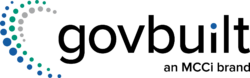Contents
Imagine your government agency’s digital services not only meeting, but exceeding expectations. Citizens receive services swiftly and seamlessly, directly boosting public approval ratings.
This surge in citizen satisfaction fuels positive feedback loops: it enhances your agency’s reputation, justifies funding for further technological advancements, and strengthens your position as an innovative leader capable of steering your agency through the digital age.
But if you’re like most government agencies, you’re just not there yet. A recent Deloitte survey showed that 62% of people are satisfied or very satisfied with online government services. That could be a lot worse—but it still represents a 19-point gap compared to the 81% of people who are satisfied with online private sector services.
The early days of the COVID-19 pandemic forced you to provide remote, contactless citizen services—quickly. “Building the airplane in the air” got the job done admirably under tough circumstances. But it didn’t always lead to the most seamless or user-friendly digital experiences for citizens. So now, it’s your job to model those services after the customer-first experiences that your residents are used to in the private sector.
This post will explore how governments can enhance online services for better citizen satisfaction.
You will learn:
- How to make digital services more accessible and equitable.
- Key strategies to safeguard users’ privacy and security.
- Best practices for keeping information up-to-date and transparent.
1. Prioritize Digital Equity
Deloitte shows large demographic gaps in who currently access digital government services. Those who do are more likely to be:
- Younger
- Higher income
- Urban
- Employed
- More educated
- White
To ensure that those who fall into one or more less-privileged categories can access vital services online, you should prioritize the following:
Make Content Accessible
Making your services accessible to those with disabilities is not only the right thing to do—it’s also required by law. Under the Americans with Disabilities Act (ADA), digital services must adhere to the Web Content Accessibility Guidelines (WCAG).
Clarify Jargon
Use clear and simple language to make online services more user-friendly. Avoiding technical jargon and government-specific terms can make information more accessible to the public, including those with lower literacy levels or those who are not familiar with complex bureaucratic language. When it’s necessary to include complex language (such as legal disclaimers), clarify the meaning. For instance, a county website page may give information about assumed names for businesses. It might be helpful for the page to include a glossary of terms such as “assumed name,” “unincorporated assumed name certificate,” “disposition of interest,” and so on, explained in plain language.
Provide Translations
The more of your digital content you can translate into the predominant languages of your community, the better. This can improve engagement and service usage among immigrant populations and linguistic minorities. At a minimum, vital community information such as emergency alerts and voter registration should be provided in multiple languages so non-native English speakers can access them.
Maintain Traditional Access Methods
Despite advances in digital technology, not everyone can or chooses to interact online. Approximately 13% of citizens report lacking internet knowledge to utilize digital services effectively, while 12% face barriers due to limited internet access. Maintaining in-person services and paper-based alternatives ensures that these individuals are not excluded from essential government services.
2. Optimize for Mobile Devices
Our clients’ Google Analytics data shows that approximately half local government website visits were on mobile devices. With 97% of Americans ages 18-29 now owning smartphones, the amount of traffic from these devices will only keep increasing.
To increase citizen satisfaction with mobile services, you should:
Streamline Navigation and Functionality
Make your mobile website intuitive and easy to navigate. To enhance the user experience, simplify the interface and reduce the steps needed to complete actions. Menus should be concise, and key information should be accessible within one or two taps. Additionally, design forms for quick, typo-free input on mobile devices.
Ensure Speed and Reliability
Optimize sites and citizen-facing apps for quick loading times and ensure they operate smoothly across various devices and network conditions. Your citizens expect a seamless experience, whether filing a document, paying fees, or accessing vital information.
3. Enhance Cybersecurity
US News says that 65% of Americans are concerned about a cyberattack in the US in 2024. And it’s easy to see why. The Nationwide Cybersecurity Review showed that state and local governments faced 148% more malware attacks and 51% more ransomware incidents in 2023 than in 2022.
Citizens need assurance that their data is safe. That means you should:
Secure Servers and Infrastructure
Start by securing your servers and IT infrastructure against potential attacks. This includes employing firewalls, intrusion detection systems, and comprehensive malware protection to shield your data and systems from unauthorized access and cyber threats.
Encrypt Data
Encrypt all sensitive data both at rest and in transit. Encryption transforms readable data into a secure code, which can only be decoded with a specific key. Encrypting data ensures that even if information is intercepted, it remains protected from malicious actors.
Implement Strong Authentication Processes
Implement strong authentication processes to verify the identity of users accessing your online services. This can include multi-factor authentication (MFA), which requires more than one method of verification, combining something the user knows (like a password), something the user has (like a smartphone app), or something the user is (like a fingerprint or other biometric).
Continuously Train Staff
Cybersecurity is not just a technical issue; it’s also about human behavior. 90% of cyberattacks result from phishing, in which an employee unintentionally provides sensitive information, such as passwords, to a malicious actor. Regular training for your staff on the latest security practices and potential phishing attacks can significantly reduce the risk of breaches.
4. Provide Transparency
Providing clear, accessible information about government operations online builds trust with citizens. This section outlines how your agency can excel at transparency, ensuring that citizens feel informed and respected in their interactions with your services.
Government Processes
Openly share information on government operations such as budget allocations, spending, city council decisions, and legislative processes. Make these documents easily accessible on your website, and consider using infographics or brief summaries to explain complex financial data or policy decisions. Regular updates on these matters, including live-streamed city council meetings or public forums, enhance transparency and encourage public participation. While citizens have a right to access this information via a records request, the best practice is to proactively make as much information as possible publicly available.
Data Usage
The Pew Research Center reports that 71% of Americans are “very” or “somewhat concerned” about how the government uses their personal data. Provide a clear privacy policy and consent forms on all digital platforms so that citizens understand how you use their data. The California Department of Motor Vehicles (DMV) provides a detailed policy that you can use as a model. Of course, information should be updated for your organization’s data use needs and applicable state laws.
Status of Requests
When citizens interact with your agency—whether through a public records request, a permit application, a code violation report, or anything else—make sure you keep them in the loop. The GovBuilt portal provides residents with automatic updates about cases that involve them. This gives them peace of mind that their request is moving through the system and that you’re doing your best to resolve it as quickly as possible.
5. Keep Information Up to Date and Consistent
Information available on your digital platforms should be current and reliable. Accurate information supports the effective delivery of services and builds trust among citizens who depend on you for important decisions.
Outdated information could have consequences ranging from merely annoying severe to severe:
- Confusion resulting from not knowing the current library hours
- Barring citizens from exercising their right to vote
- Threatening life or property in a natural disaster
Ensure your residents have access to the most up-to-date information by:
Performing Regular Updates
You should establish a routine for regularly updating content across all digital platforms. This includes emergency alerts, public transit schedules, and service availability, which can change frequently and require immediate attention. Ensuring that the latest information is always available prevents confusion and helps citizens plan their activities more effectively.
Integrating Your Information Sources
Government websites often contain multiple sections where the same information can be found, and inconsistencies may arise if one section is updated while others are not. Integrate your content management systems so that a single update populates all relevant areas simultaneously. This streamlined approach reduces the risk of outdated information and simplifies maintenance.
Automating Updates Where Possible
Consider implementing automation tools to help manage updates more efficiently. For example, if you have social media accounts that announce service changes, these can be set up to push updates to your website automatically. Integrating other systems helps to provide the most accurate information as well. For instance, residents in Weatherford, Texas, access real-time data about contractor licenses through the GovBuilt integration with Texas’ contractor database.
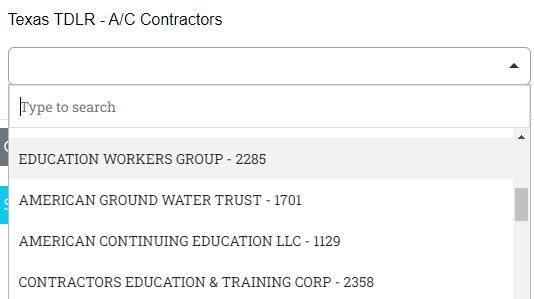
Contact Us
If you’re looking to implement these strategies effectively and create online services that truly meet the needs of your community, partner with GovBuilt. With our robust Content Management System, we develop accessible, user-friendly government websites and systems for licensing, permitting, code enforcement, and other citizen-facing services (plus backend workflows that make handling cases simpler than ever for your agency).
Contact GovBuilt today to learn how we can help you improve your digital services and enhance citizen satisfaction.