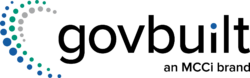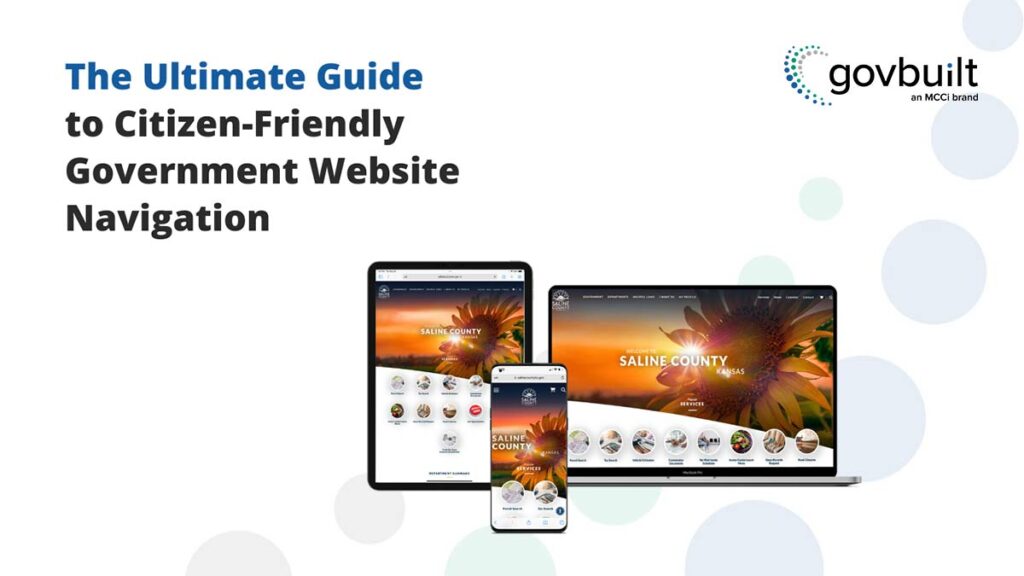Contents
Stop Confusing. Start Helping.
38% of people report that confusing website navigation is the greatest difficulty they face in accessing digital government services.
If your navigation doesn’t make sense to your residents, you could run into problems like:
- Repetitive phone calls
- Difficulty keeping information current
- Distrust in your agency
- Compounding digital inequities
What can you do about it?
Get the guide for actionable tips on:
- Why website navigation matters
- The fundamentals of user-centric design
- How to use data to understand your user
- Types of government website navigation menus
- Demographic considerations in setting up your navigation
Is Your Website Designed for Citizens?
Imagine you hurt your foot and need information about getting it treated.
But the doctor’s website says things like:
- Tendon Injuries
- Ligament Injuries
- MRIs
- CT Scans
Now imagine that you go to a different doctor’s website. It says things like:
- Schedule an Appointment
- What to Expect at Your Visit
- How Much Will I Owe?
The first website was designed for a doctor. The second website was designed for a patient.
Is your website designed for citizens or for government?
Our guide is packed with data-based strategies you can use to find out—along with practical strategies for fixing it!