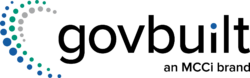Contents
A content management system (CMS) allows you to create, manage, and modify digital content on your website without specialized technical knowledge. But from stringent compliance requirements to complex integrations, your government website CMS has different needs than a commercial site.
In this blog post, learn about the features that the best CMS for government websites should have so you can provide the best experience for your internal team and citizens.
Government CMS Features that Make Your Life Easier
Your team is busy, and you probably don’t have the luxury of a dedicated web developer. When considering which CMS to use, you naturally want one that:
- is easy to implement
- works well with your other systems
- overall simplifies website management
Let’s look at the features that make that possible.
Ease of Use for Non-Technical Staff
Local government websites are often maintained by non-technical staff who are juggling plenty of other responsibilities. So it’s important to be able to update the website with a simple, drag-and-drop interface. You can push out timely content updates (such as legally required meeting agendas) without depending on your IT team.
Plus, you can keep the design of your website fresh by changing graphics and content seasonally. This encourages positive citizen attitudes towards your agency.
Service and Support
No matter how easy the CMS is to use, sometimes you’ll need support to work through an issue or resolve a bug. Your support team needs to be readily available to fix problems quickly.
MCCi support is available via phone or email during regular business hours for most issues. But your site is monitored 24/7/365, and technicians are standing by around the clock for emergency assistance on critical issues.
Custom Content and Design
Some of the popular government CMSs come with just a few options for customizing your site, maybe custom colors or a photo or two to select. The basic site structure and layout are based on a predetermined template.
Why is this a problem?
- Different communities have different demographics, needs, and goals
- You want to stand out from the communities around you to draw in residents and businesses
On the other hand, MCCi Government Websites are based on a modular design. That means you can put virtually anything you want, anywhere on your site. We have many modules already created, including:
- Agenda
- Alerts
- Business Directory
- Calendar
- Facility & Park Listings
- FAQ
- News
- Ordinances & Resolutions
- Search Bar
- Social Media Widgets
- Staff Calendars
- Staff Directory
And if you need something else, we can typically build it for you!
Development Process
Having so many options to customize the content and design of your website may seem overwhelming. That’s why your CMS should be supported by an implementation team to guide you through your options and design your site.
If you have a specific idea in mind for your site, we’ll start by understanding that vision. If you don’t, we’ll first show you a few examples of websites that we’ve designed. You can tell us what you like or don’t like about each of them. From there, we begin designing your site—getting feedback from you all along the way.
Security and Disaster Recovery
Your government website needs to protect sensitive data. And it needs to be reliable. Robust security measures prevent cyber threats, while effective disaster recovery plans ensure quick restoration of services in case of an outage. Both are necessary to maintain public trust and operational integrity.
For security, MCCi sites are updated automatically and monitored by Microsoft AI using Azure Front Door to block and report any suspicious activity. Microsoft invests $1 billion annually in cloud security research and development. Plus, our government website databases undergo a full Vulnerability Assessment every week.
To ensure uptime, we monitor sites 24/7/365 with automated alerts for emergencies. Our solution is fully redundant with the ability to run in multiple regions. Your data is backed up several times a day and replicated across regions.
Forms and Workflow Integration
These days, many government CMSs come with basic form capabilities. However, they often can’t integrate with backend workflows. In other words, suppose someone fills out the form on the website for a code violation. The only thing that would happen is that the clerk would get an email. The clerk would have to forward the email to someone in the community development department. That person would then need to re-type the information into a spreadsheet, then send an email to the inspector, who would have to schedule an inspection, and so on.
But an integration with a true workflow system automates this process. For instance, our custom forms can be configured to initiate a workflow that extracts data from a code violation form. It creates a “case” that automatically stores the data, schedules the inspection, and so on. While the forms center isn’t technically part of the website, its integration with the backend workflow helps you get more done, faster.
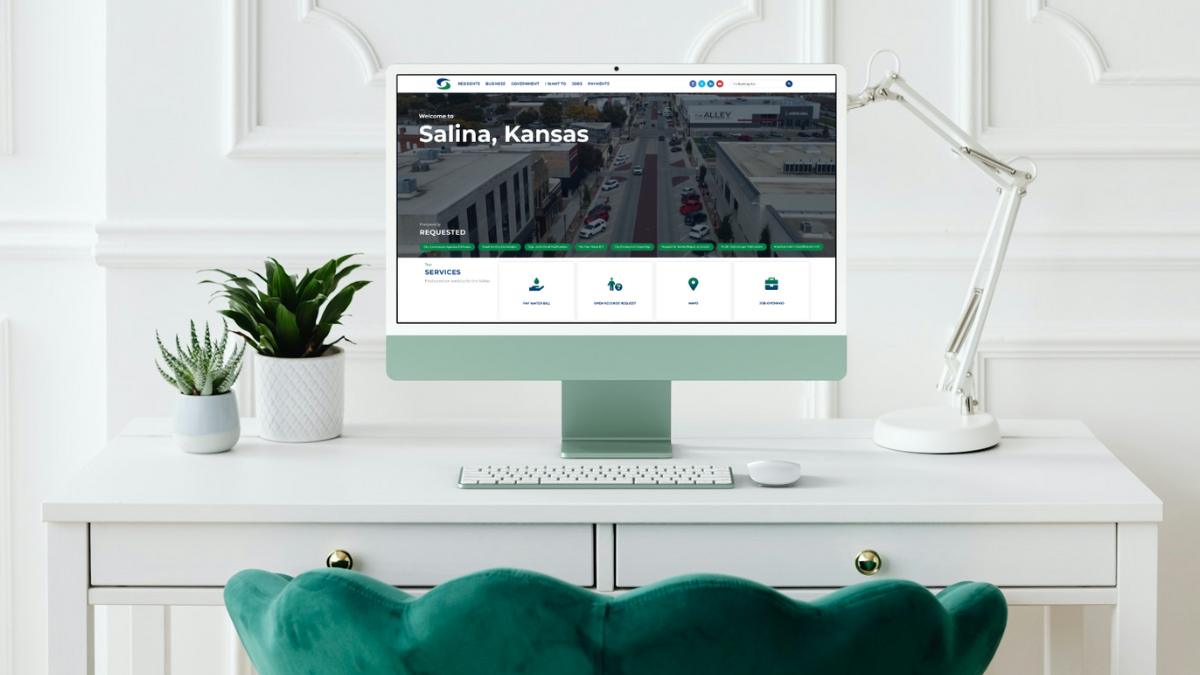
CMS Features That Enhance Citizen Experience
Virtually every resident and business in your community will interact with your website at some point. Many of them on a daily or weekly basis. When they can find information and complete tasks easily, it develops trust in your agency. Consider these features that enhance citizen experience when choosing your CMS.
ADA Compliance Features
State and local government websites must follow the Web Content Accessibility Guidelines (WCAG) 2.1 Level AA, an internationally recognized set of standards that cover a wide range of disabilities. Government institutions can also be sued for failing to meet ADA standards. (Read more about ADA compliance for local government websites.)
Notifications and Preference Center
Your residents have different interests and levels of civic engagement. Some want granular details about contractor bids. Others only want notifications about a new community event. Your website should have a robust notifications and preferences center. That way, each resident can customize the types of notifications and emails they receive. This promotes the highest level of transparency for those who want it… without information overload for those who don’t.
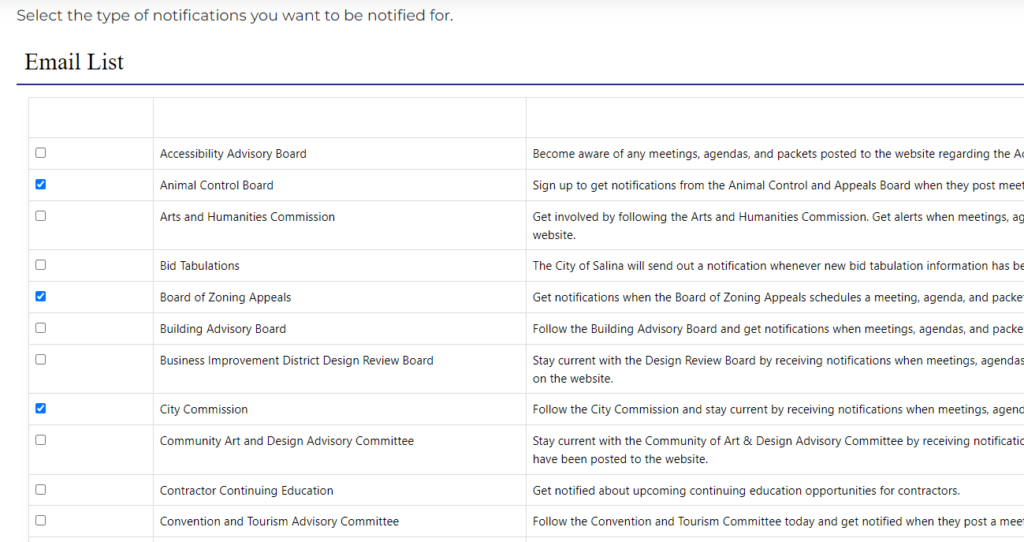
Integration with Government Databases
A good CMS should be able to provide real-time information to citizens through integrations with databases such as:
- Jail bookings
- Warrant search
- Property tax appraisals
Some CMS vendors will say that they “integrate” with your systems. But really all the integration does is open an iframe to display the database. The information in the iframe doesn’t have the same look and feel as the rest of your site. This decreases user trust because it may look like the information isn’t really coming from your agency. Iframes also can have a poor user experience, especially on mobile devices.
On the other hand, a true integration uses APIs to pull real-time data into a page that’s formatted the same as the rest of your site. If the webpage is mobile-responsive, the database lookup will be, as well. Our government websites are an open-API system, meaning that we can easily develop integrations with most databases.
Navigation and Search
Most people go to their government institution’s website with a very specific goal in mind, like:
- Reserve a facility
- Apply for a permit
- Find the date of the city council meeting
Intuitive website navigation goes a long way in helping residents find what they need. But sometimes people don’t know whether they need (for instance) the auditor’s office or the tax assessor’s office to find a particular document. That’s where searching comes in. Our solution’s search capabilities include auto-complete and the ability to display search results from PDF documents.
Uptime Percentage
If a government website goes down, citizens lose access to information and services. MCCi guarantees an uptime of 99.9% excluding pre-scheduled maintenance hours. Want a detailed breakdown of our recent uptime? Just ask.
Device Agnostic
A recent MCCi analysis showed that 51% of local government website visits came from desktop computers. 47.9% were from mobile devices, with tablets and the occasional smart TV making up the remaining 1.2% of visits. For all of these different users to have a good experience, your website needs to be “device agnostic.” That means it functions well on all major modern browsers and devices, regardless of screen size.
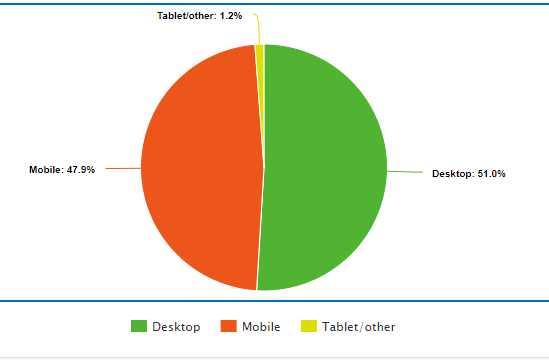
Take the Next Step in Modernizing Your Government Website
MCCi Government Websites help you improve your online presence, simplify daily tasks, and better serve residents—without all the extra work from your staff. Fill out the form below to contact us today!