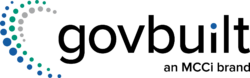Contents
“If your community is growing, your permitting software has to grow with you.”
Matt Kenney, GovBuilt Director of Development
As municipalities grow, legacy permitting solutions often struggle to keep pace. They can’t adapt to your new workflows and demands, leading to inefficiencies that can slow down progress.
In this article, GovBuilt Director of Development Matt Kenney shares the six signs that indicate your permitting software is at the end of its lifecycle.
1. You’re Not Getting the Vendor Support You Need
One of the most telling signs that you’re outgrowing your legacy system is the lack of vendor support needed to keep up with your expansion.
Regular updates and enhancements ensure the software can scale with your needs. Unfortunately, vendors may stop providing regular updates for their older software. Your software may struggle with new security protocols or technological advancements. This leaves your organization vulnerable to cyberattacks—and the larger your community grows, the greater a target it will become to bad actors.
Poor customer service is also a concern with legacy software. The vendor’s tech support personnel might be less knowledgeable about your particular system. And that’s assuming you can get ahold of them at all!
“Municipalities will start having an issue with the software, and then they just don’t hear from their support person for a month,” Matt said.
As you’re processing more applications than ever, you’re likely to need support more often, not less—so this lack of support just isn’t going to work well for your growing community.
2. You Experience Performance Issues with Increased Volume
As your community grows, so does the volume of permits and data your system needs to handle. Legacy permitting software often wasn’t designed to accommodate such rapid growth, leading to performance bottlenecks that frustrate both staff and the public.
When your system starts crashing or slowing down as more users or transactions are added, it’s a clear sign that you’ve outgrown its capabilities.
3. You Can’t Make Significant Changes to Your System
Many legacy software systems don’t allow you to make changes to your configurations at all after setup. This causes problems when your community’s needs change.
Matt shared an example of a rapidly expanding town in Texas: “They are expecting to double the size of their population in the next five years. They’re building a lot of apartment buildings, so now you’re not just thinking about single families, you’re thinking about multifamily housing, and it’s a completely different beast for permits.”
The town needs to add different workflows to accommodate the new growth and new permit types, but Matt said that may not be possible with their legacy software.
“If they call their software company and say, ‘Hey, I’d like to have this workflow changed or have it rerouted to do that,’ the company may just say ‘Our system doesn’t do that. We don’t allow you to make those changes.’”
Similarly, your county or municipality may adopt new building codes or regulations as it grows. Without the ability to reconfigure your system, your inspectors may end up having to account for those manually.
If you find that making these kinds of changes requires a major overhaul or can’t be done at all, your legacy system is likely no longer a good fit for your growing community.
4. You’re Duplicating Data Entry
As your community scales, the number of platforms and systems you rely on grows as well.
As a partial list, you may want your permitting software to integrate with your:
- GIS
- Calendar
- ERP & financial system
- Payment vendor
- Document management system
- Electronic plan review
If your legacy permitting software doesn’t integrate with these tools, it can create an inefficient and error-prone process.
Older systems often lack the ability to connect with modern applications because they weren’t designed with integrations in mind.
As Matt explained, “Older software wasn’t created with APIs in mind. They’re what’s called a monolith. All the code was put in one place, so when they need to change one thing, they have to rewrite everything.”
This monolithic design makes it difficult—if not impossible—to integrate with new tools and systems your growing community requires.
Without the ability to automatically sync data across platforms, your staff ends up manually entering information into multiple systems. This not only slows down processes but also increases the likelihood of errors. If you’re seeing this happen regularly, it’s a sign that your legacy system isn’t equipped to handle your community’s expanding needs.
5. Your System Isn’t Mobile-Friendly
If your legacy permitting software isn’t mobile-friendly, it can severely limit productivity as your community grows.
Staff need to be able to access the system from any device. As Matt said, “Many municipality workers are always on the go. Sometimes they’re at their desktop where they have two monitors, sometimes on their phone or iPad.”
A mobile-responsive, device-agnostic system ensures that work can continue, regardless of where staff are located.
For the public, a mobile-friendly system means easier access to services like permit applications and status updates. As more people expect to handle tasks on their phones, a system that isn’t optimized for mobile use can lead to frustration and lower citizen satisfaction.
If you’re holding out hope that your legacy software’s mobile performance will improve, Matt emphasized that it isn’t likely.
“If your interface wasn’t designed to be device-agnostic from the beginning, it’s a big lift to get it that way. It’s not something that a company just wants to bite off and say, ‘Yeah, let’s do this.’ And even if they do, it may always be a little quirky compared with newer software built with mobile devices in mind.”
6. You’re Still Using On-Prem Servers
Legacy permitting systems that require on-prem servers often face significant challenges with scalability, security, and maintenance.
With cloud-based systems, security updates are regularly handled by the provider.
However, on-prem systems require your IT team to manage updates manually. As Matt explained, “When vendors deploy updates, now they have to figure out how they’re going to get it on every single one of their clients.” This makes it harder to stay on top of security patches, leaving your system vulnerable to threats.
Maintaining on-prem servers can also be expensive and difficult. “Someone has to upgrade their Windows, someone has to upgrade their SQL Server, someone has to upgrade their firewall,” Matt pointed out. This means increased IT costs, not just for the hardware itself, but for ongoing labor to maintain and update the servers.
Plus, on-prem systems are more vulnerable to natural disasters like floods or hurricanes that knock out your local servers, meaning additional delays in permits during the crucial disaster recovery period.
What Next?
“Our use of the GovBuilt platform has evolved a lot since the beginning, and they've kept pace with our needs. I've never heard ‘that can't be done’ from anybody at GovBuilt. If we need it, they always find a way.”
Stephan Metzger, County Planner at Pottawatomie County, KS
If your permitting software just isn’t cutting it for your community’s growing needs, you have a few options.
Many legacy permitting software systems now offer a SaaS (cloud-based) option that solves many of the issues you currently face. This may seem to be an appealing choice with a lift for your IT team. But in reality, moving from an on-prem to SaaS solution would be a whole new implementation—which can be a nightmare. And the interface is often different enough that your team will need to re-learn the software, too.
So at the very least, it’s worth exploring whether another software company would be a better fit for your needs.
GovBuilt is a SaaS solution that was created from the ground up in 2019 to be:
- Scalable. Designed to grow with your community and handle increasing permit volumes and complexities.
- Configurable. Easily adaptable to your unique workflows and changing regulations without major overhauls.
- Secure. Monthly security updates protect your data and ensure compliance with evolving standards.
- Reliable. We guarantee 99.5% uptime outside scheduled maintenance and upgrades.
- API-First. GovBuilt integrates with 20+ other systems to minimize data entry duplication.
- Mobile-Responsive. Optimized for access across all devices so staff and the public can interact with the system from anywhere.
If you’re ready to say goodbye to clunky, unreliable permitting software, fill out the form below to contact us today!